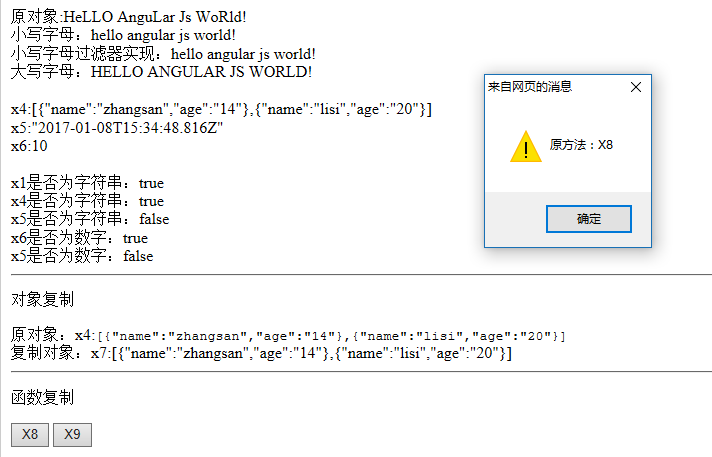ANgularJS 原生函数
- angular.lowercase() 转换字符串为小写
- angular.uppercase() 转换字符串为大写
- angular.isString() 判断给定的对象是否为字符串,如果是返回 true
- angular.isNumber() 判断给定的对象是否为数字,如果是返回 true
- agular.copy(source,destination):将原对象深度复制给目标对象:对象相关联的对象都会拷贝一份,两个对象完全独立
外观界面
原对象: { { x1 }} 小写字母: { { x2 }} 小写字母过滤器实现: { { x1 | lowercase }} 大写字母: { { x3 }} x4:{ {x4}} x5:{ {x5}} x6:{ {x6}} x1是否为字符串:{ {flag01}} x4是否为字符串:{ {flag01}} x5是否为字符串:{ {flag03}} x6是否为数字:{ {flag04}} x5是否为数字:{ {flag05}}
对象复制
原对象:x4: { {x4}} 复制对象:x7: { {x7}}
函数复制
js操作逻辑
var app = angular.module('myApp', []);app.controller('myCtrl', function($scope) {$scope.x1 = "HeLLO AnguLar Js WoRld!";$scope.x2 = angular.lowercase($scope.x1); //转换为小写:也可以过滤器处理$scope.x3 = angular.uppercase($scope.x1) //转换为大写字母//注意JSON形式的对象或数组都会被认定为字符串$scope.x4 =[{"name":"zhangsan","age":"14"},{"name":"lisi","age":"20"}];$scope.x5=new Date();$scope.x6=10;$scope.flag01 =angular.isString($scope.x1);$scope.flag02 =angular.isString($scope.x4);$scope.flag03 =angular.isString($scope.x5);$scope.flag04 =angular.isNumber($scope.x6);$scope.flag05 =angular.isNumber($scope.x5);$scope.x7=angular.copy($scope.x4);$scope.x8=function(){ alert("原方法:X8");};//实现方法复制$scope.x9=angular.copy($scope.x8);}); 效果: